Custom Domain
By default, your Website is assigned a Solidarity Tech sub-domain like my-organization.solidarity.tech. You can easily connect your own domain and use it as a custom domain or subdomain. You will have to log in to the domain registrar that owns your domain, and edit the domain's DNS records. The
Custom root domain
Connecting a root domain allows your Website to assume web serving control for your entire domain. To connect custom domain, navigate to your Website's "Domain" tab and click the "Connect" button for connecting a custom domain. Input the domain you want to connect, and you'll then be shown the instructions to connect your domain.
Custom subdomain
If you want your Solidarity Tech Website to be hosted to your subdomain, while your primary website is hosted elsewhere, you should connect a subdomain. Navigate to your Website's "Domain" tab and click the "Connect" button for connecting a custom domain. Input the subdomain you want to connect, and you'll then be shown the instructions to connect your domain.
Update DNS records & verify
To verify that you own the domain, you will have to login to your domain provider’s website, and find the DNS settings or domain management area. Follow the instructions provided in the "Domain" tab for updating your DNS records, changing any A & CNAME records necessary.
Click the "Verify Domain" to verify that you made the DNS record changes correctly and get the domain verified and in use. Sometimes, it may take hours for your DNS record updates to propagate across the internet, so if it doesn't work within the first 10 minutes and you are sure the records are correct, try clicking the "Verify Domain" button after waiting a bit.
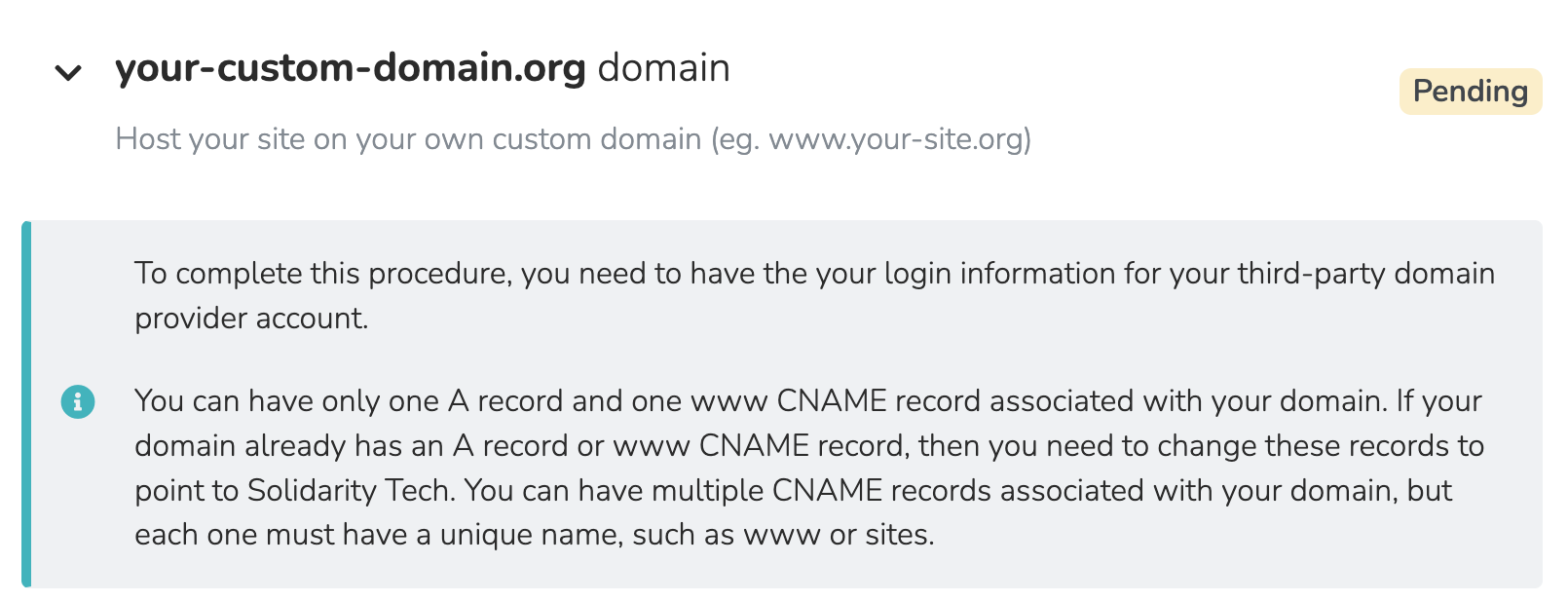
Using Cloudflare
If you use Cloudflare for your domain's DNS, you can keep Cloudflare's proxy enabled (orange cloud) if you need Cloudflare features like redirect rules or page rules.
Important: You must set Cloudflare's SSL/TLS encryption mode to "Full (Strict)". Using "Flexible" mode will cause a redirect loop and your site will not load.
To configure this:
- Log in to your Cloudflare dashboard
- Select your domain
- Go to SSL/TLS in the left sidebar
- Under Overview, set the encryption mode to Full (Strict)
If you don't need Cloudflare's proxy features, you can also set your DNS records to "DNS only" (gray cloud) which bypasses Cloudflare's proxy entirely.
Updated 15 days ago
