Bulk Update
Sometimes you will need to update a property for People in bulk. The easiest way to do this, assuming your Role has permission to do so, is with a Bulk Update from the People section.
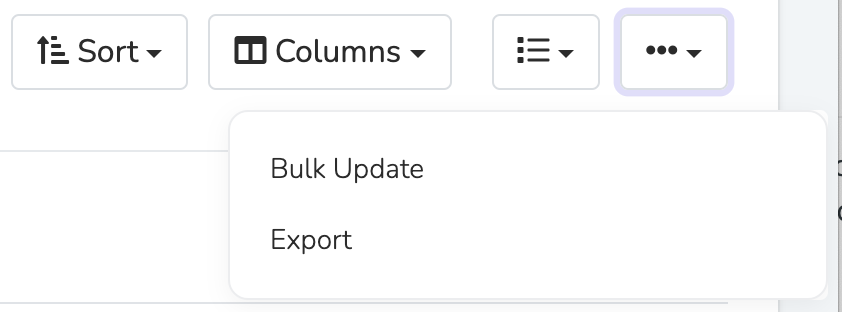
You can bulk update:
- Assessments
- Custom User Properties
- Assigned Agent
- Chapter (with multi-chapter options)
- Add/Remove Tags
- Automation Enrollment
- Event Session Attendance
- Event Session RSVP
- Opt Out of Communications
- Bulk Delete
Bulk Delete
You can bulk delete People from your database using the Bulk Update feature. Be careful, as deleting People from the database cannot be undone.
To bulk delete:
- Create a filter targeting the people you want to delete
- Click Bulk Update from the "..." dropdown
- Select "Bulk Delete" from the update type dropdown
- Confirm the deletion
This action is permanent. All data associated with deleted people (donation history, event attendance, form submissions, etc.) will be removed. Consider exporting data first if you may need it later.
How to do a bulk update
First, set a filter from the People tab targeting the profiles you want to bulk update.
Then, click the Bulk Update button under the "..." dropdown.
Once the modal window loads, you can select the property you'd like to bulk edit, then choose the new value that should be assigned for that property, and continue with the bulk update if you're certain. Bulk updates cannot be undone, so please proceed with caution.
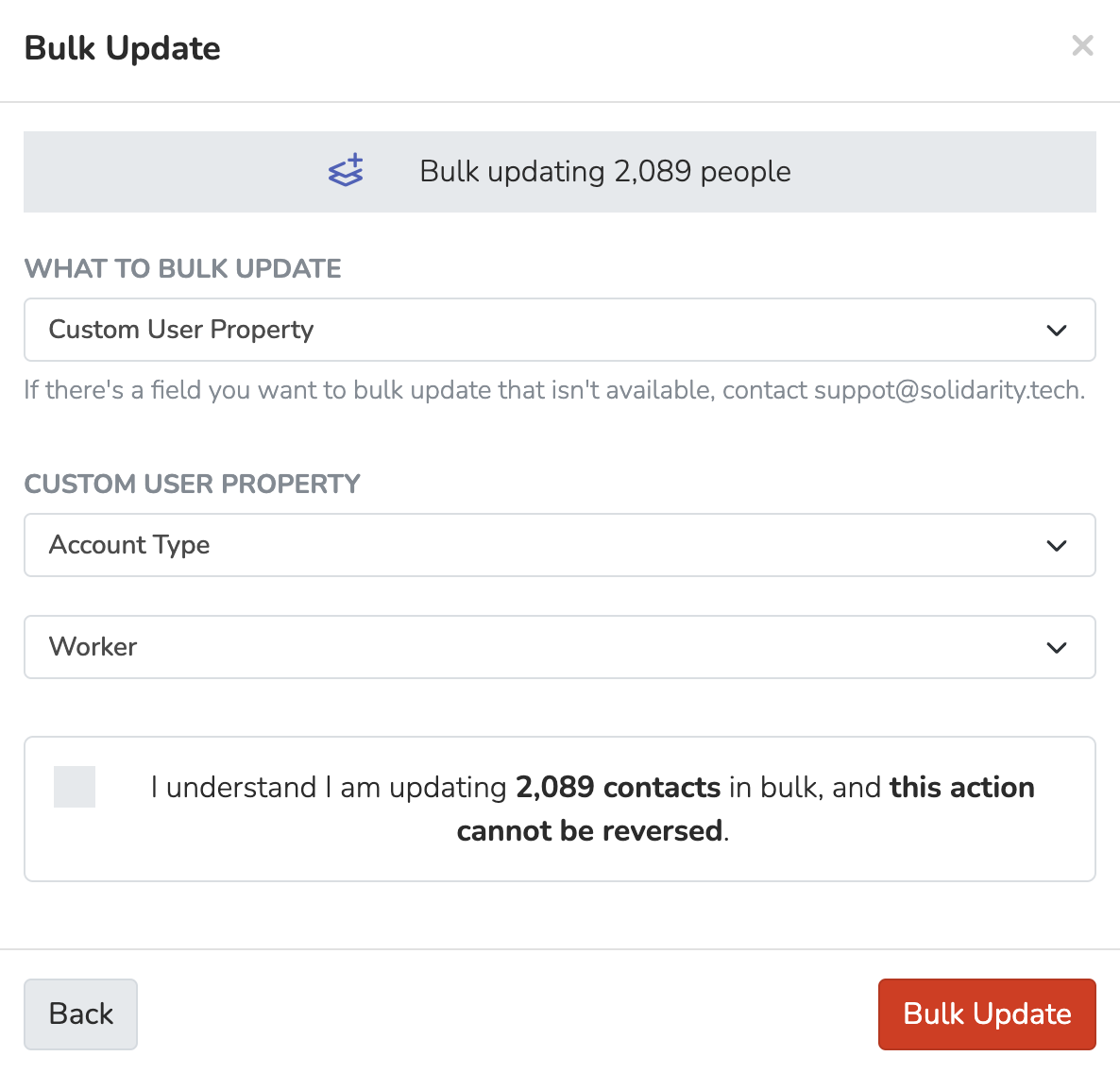
Bulk Update Chapter Options
When bulk updating the Chapter field, you have three options:
- Make Primary Chapter - Changes the person's primary chapter to the selected chapter. Their old primary chapter will be removed.
- Make Primary Chapter (Keep Old as Secondary) - Changes the person's primary chapter to the selected chapter, but keeps their old primary chapter as a secondary.
- Add as Secondary Chapter - Adds the selected chapter as a secondary chapter without changing their primary.
- Remove from Chapter - Removes the selected chapter from the person. If it's their primary chapter and they have secondaries, the first secondary is promoted to primary.
Note: People must always have at least one chapter. You cannot remove someone's only chapter.
Bulk RSVP and Automations
When you bulk update Event Session RSVPs, automations WILL be triggered for any users who receive a NEW RSVP record. This means:
- If a user doesn't already have an RSVP for the selected session, a new RSVP is created and any automations with "RSVP'd to Event" or "RSVP'd to Session" triggers will fire for that user.
- If a user already has an existing RSVP record (e.g., they previously RSVP'd "no" and you're changing it to "yes"), automations will NOT be triggered because the system only triggers automations on newly created RSVPs, not updates to existing ones.
Practical implications:
- ✅ Use bulk RSVP when you want people to receive automated confirmation emails, reminder texts, or other automation sequences
- ⚠️ Be mindful that bulk RSVPing a large group will trigger all associated automations for users without existing RSVPs
- If you want to add RSVPs without triggering automations (e.g., for historical data cleanup), consider using the API with appropriate flags.
Tip: Before bulk RSVPing, check what automations are configured for the event to understand what communications users will receive.
Updated 21 days ago
