Relationships
Relationships in Solidarity Tech allow you to track and manage connections between people in your database, making it easy to visualize social networks and understand community structures.
Understanding Relationships
Relationships in Solidarity Tech are bi-directional, meaning when you create a relationship between two people, it appears on both profiles with the appropriate reciprocal relationship type.
For example:
- When Person A is marked as "Parent" to Person B
- Person B's profile automatically shows "Child" relationship to Person A
This bi-directional logic ensures consistency and prevents redundant data entry.
Types of Relationships
Standard Relationships
Solidarity Tech includes these pre-defined relationship types:
| Relationship | Reciprocal Relationship |
|---|---|
| Parent | Child |
| Grandparent | Grandchild |
| Aunt/Uncle | Niece/Nephew |
| Sibling | Sibling |
| Cousin | Cousin |
| Spouse | Spouse |
| Friend | Friend |
| Influences | Influenced By |
Custom Relationships
You can also create custom relationship types to match your organization's specific needs. Custom relationships maintain the same bi-directional functionality as standard relationships.
Adding a Relationship
To add a relationship between people:
- Navigate to a person's profile
- Scroll to the "Relationships" section
- Click the "+" button
- Search for and select the related person
- Choose the relationship type
- Click "Save"
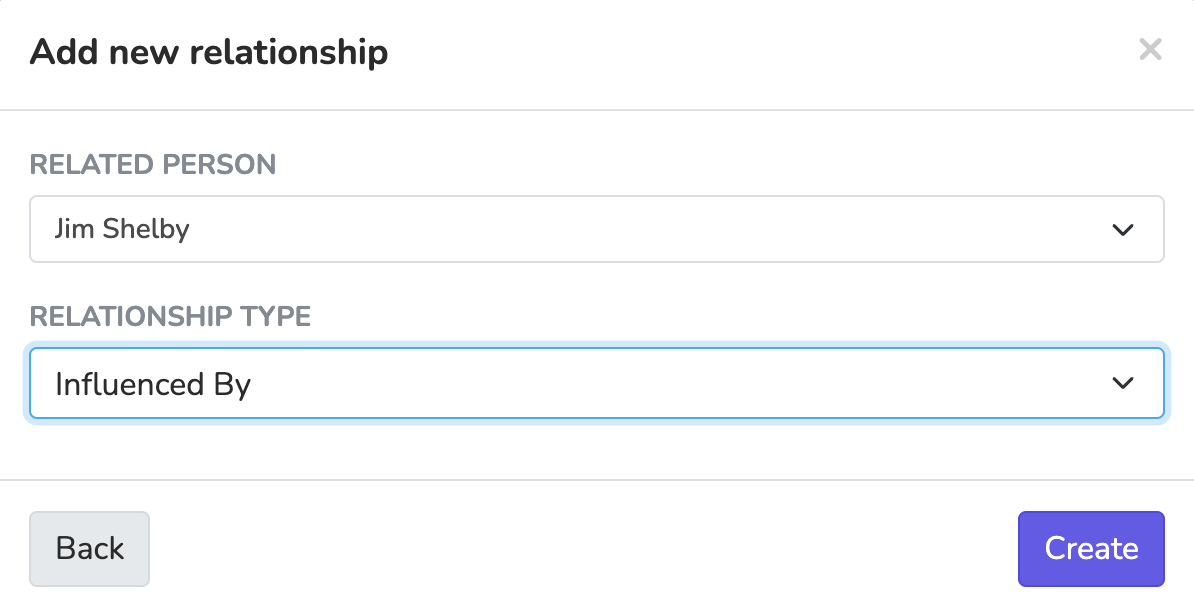
Viewing Relationships
All relationships are displayed in the Relationships section of a person's profile:
When viewing Maria Garcia's profile, you'll see:
Person: Maria Garcia
Relationships:
- John Garcia (Spouse)
- Sarah Garcia (Parent)
- Daniel Garcia (Parent)
- Lucia Rodriguez (Aunt)
When viewing John Garcia's profile, you'll see:
Person: John Garcia
Relationships:
- Maria Garcia (Spouse)
Using Relationships for Community Mapping
Relationships allow you to:
- Understand Family Structures: Map entire families through parent/child, sibling, and extended family relationships
- Track Influence: See who influences others through the "Influences/Influenced By" relationship
- Identify Community Leaders: People with many relationship connections often represent key community figures
- Improve Volunteer Coordination: Group family members or friends for more effective volunteer assignments
Relationship Insights
The Relationship feature intersects with other Solidarity Tech features:
- People Filters: Filter people based on their relationships to others
- Targeted Communications: Send communications to people with specific relationship types
- Community Visualization: View relationship networks visually in the Chart View
Best Practices
- Standardize Relationship Types: For custom relationships, establish clear guidelines on when to use each type
- Document Family Units: When adding one family relationship, take time to add all relevant connections
- Update Regularly: Relationships change over time - regularly review and update relationship data
- Track Influencers: Pay special attention to the "Influences" relationship to identify community leaders
By effectively using the Relationships feature, you can develop a more nuanced understanding of your community's social structure and leverage these connections for more targeted and effective organizing efforts.
Updated 2 months ago
