Add Manually
Go to the Add Person screen, by clicking the "Add New Person" button from the People tab.
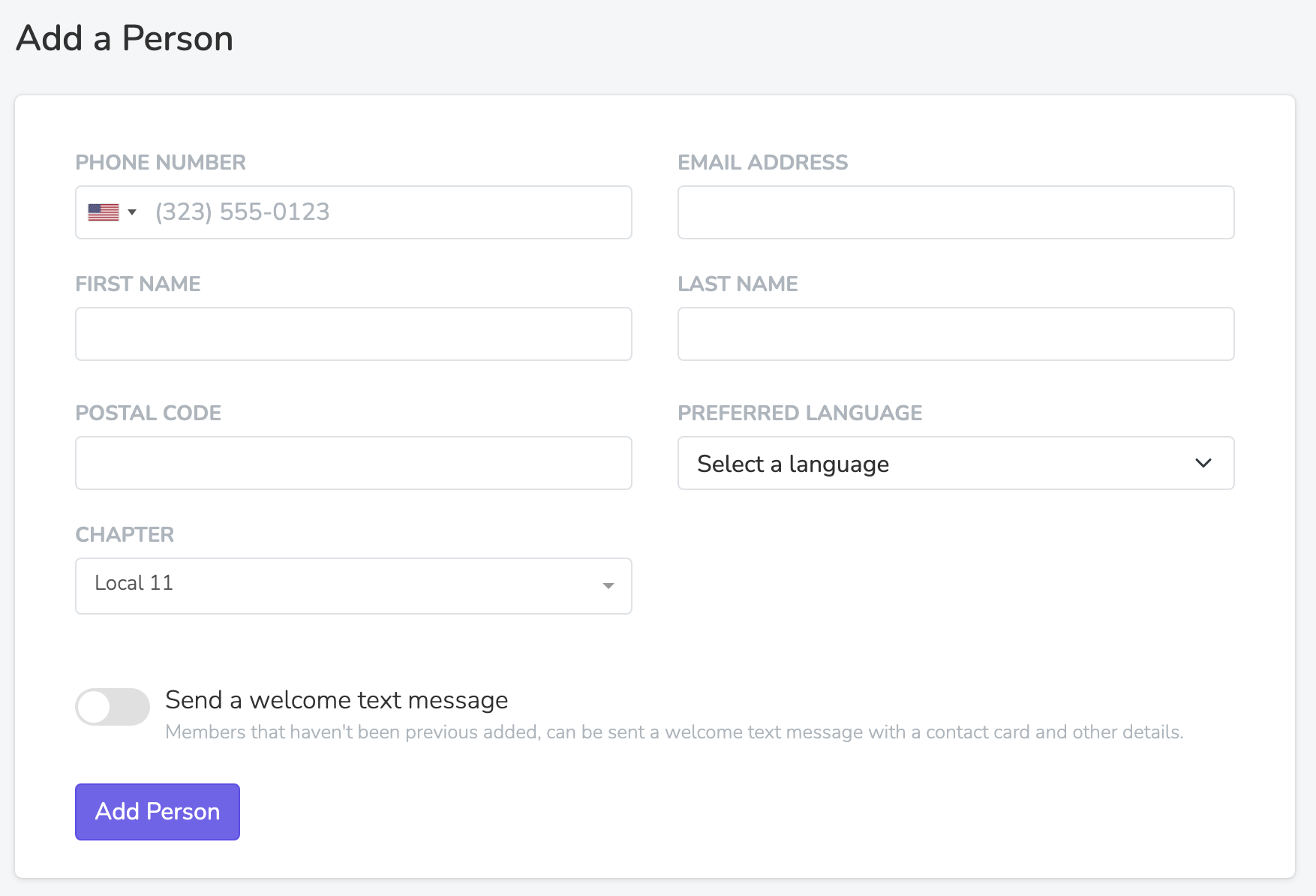
At least a phone number or email address, first name, and language is required to add a Person from this page. Once you add a new Person, you will see a confirmation message and the form will clear so that you can add the next one.
Welcome Text
Add a welcome text to immediately sent the new Person a text message once they've been added. This text message will come from their assigned Solidarity Tech phone number, from which they will be receiving all future text and voice communications from your organization. At this point, it may make sense to attach a contact card and ask the Person to add your contact card to their phone.
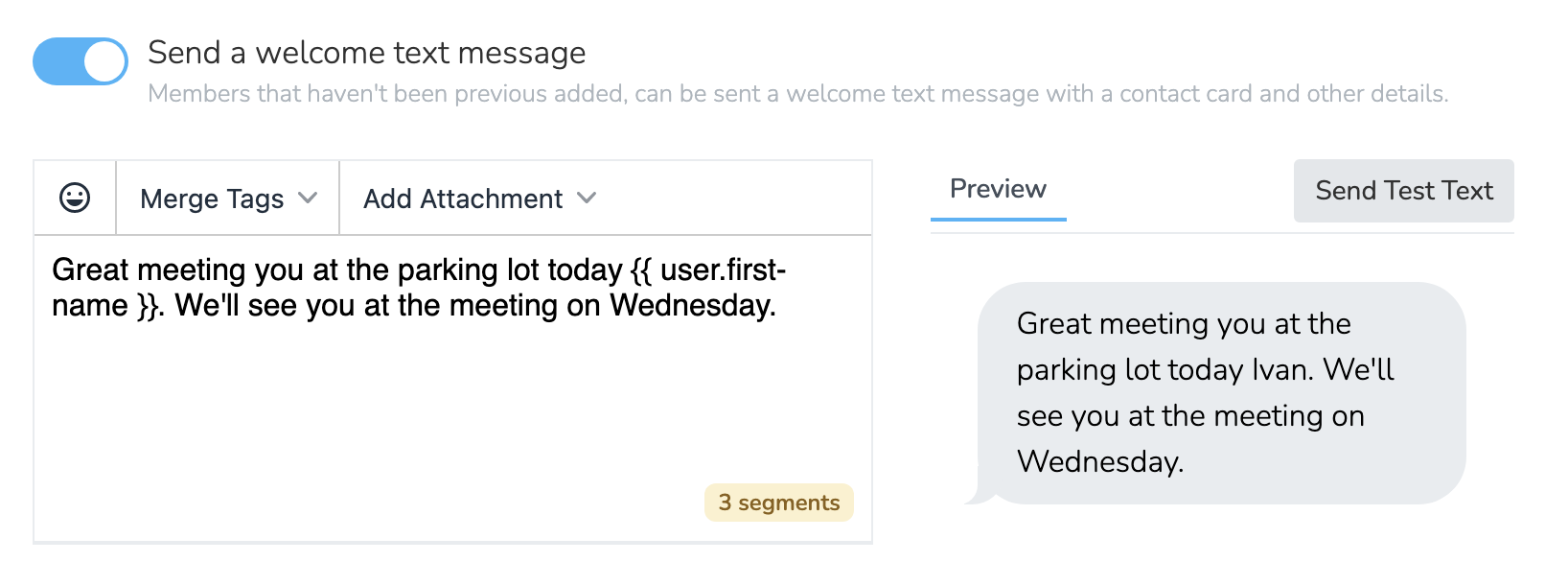
Updated 2 months ago
