Activity Overview
The Overview section displays key activity metrics for a specific date range. You can view data for dozens of different activity metrics during the specified range, and even compare it to previous periods.
Like all pages in the dashboard, the main content is relative to your logged in Scope. You add or remove tiles and customize their order, then save them to easily return to a useful Report.
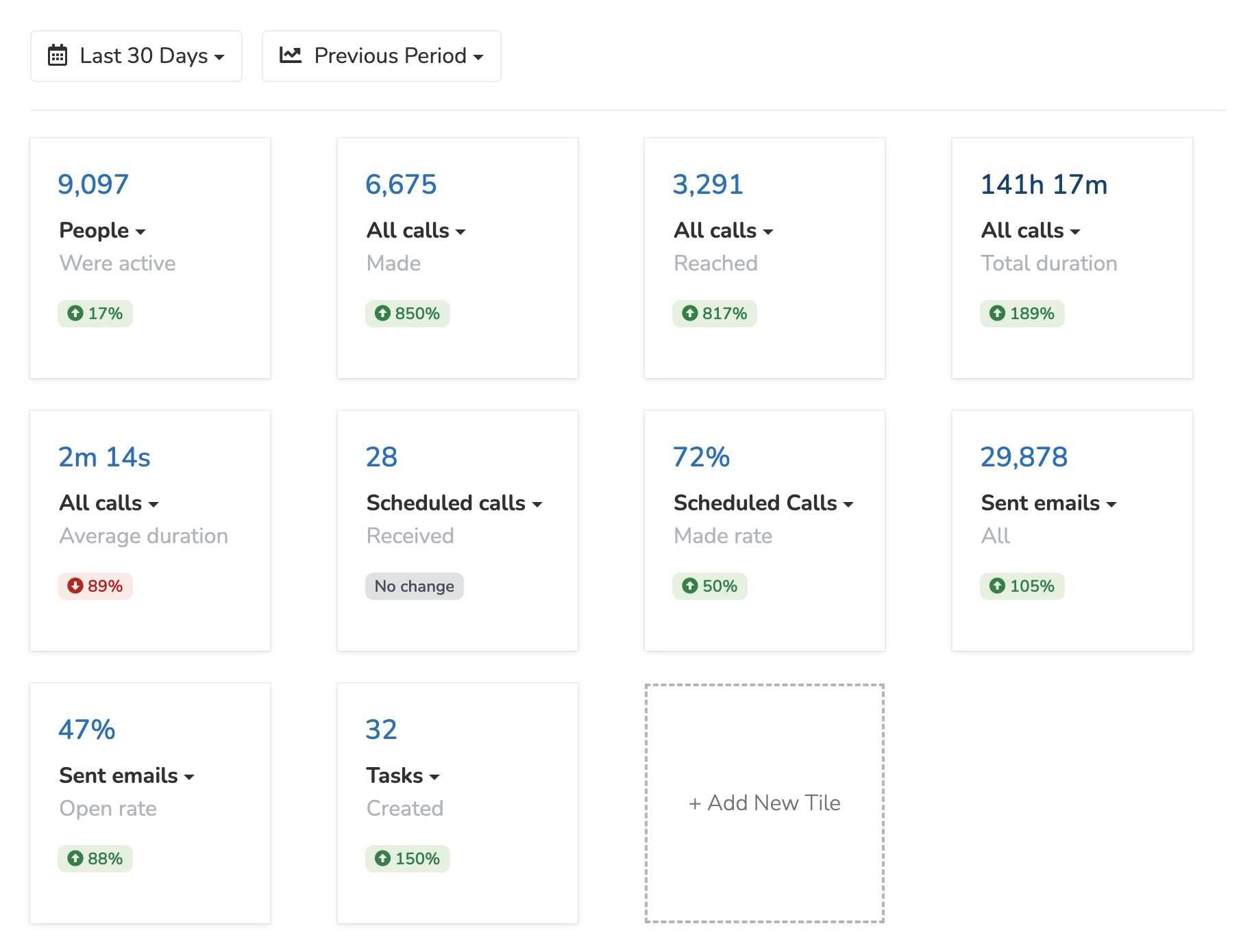
You can choose from a set of 30+ pre-set tiles to view exactly the data you want to see at a glance from the Overview. If there's a tile that you'd like to see that we haven't included, reach out to support or make a feature request through the chat widget in the bottom right corner of the dashboard.
Summary Tiles
In addition to standard metric tiles, the Overview now includes larger summary tiles that provide richer context:
- Top Texters / Top Callers - Leaderboards showing your most active team members
- Recent Donations - List of recent donations with total raised
- Upcoming Events - Events with future sessions and RSVP counts
- Active Textbanks / Phonebanks - Currently running banks with activity stats
- Recent Email / Text Blasts - Recently sent blasts with delivery metrics
- Event Dashboard - Select any event to see RSVPs and all promotional outreach (phone banking, text banking, email blasts, and text blasts that promoted the event)
Summary tiles take up a 2x2 space and can be reordered alongside regular tiles by dragging the grip handle at the bottom left of each tile.
Updated 30 days ago
