Textbanks
Textbanks make it easy for your Team members to send personalized text messages to supporters and then field their replies. You will likely want to use a Textbank over a Text Blast, when your message has a direct question, and you have a group of Team Members responsible for engaging with supporters and responding to the replies to come in to their initial text message.
Initial message and response workflows can be accessed by Team Members from the "workflows" tab in the app.
Textbank initial message
The initial text message is the pre-drafted, personalized text message that Team Members will be sending to targeted supporters to kick off the textbank conversation. The initial message can be multilingual, with the appropriate translation being sent to contacts based on their preferred language. If, for example, your textbank supporters Spanish, you must have available Team Members with their preferred language set to Spanish, if you want to send Spanish texts to supporters who have Spanish as their preferred language.
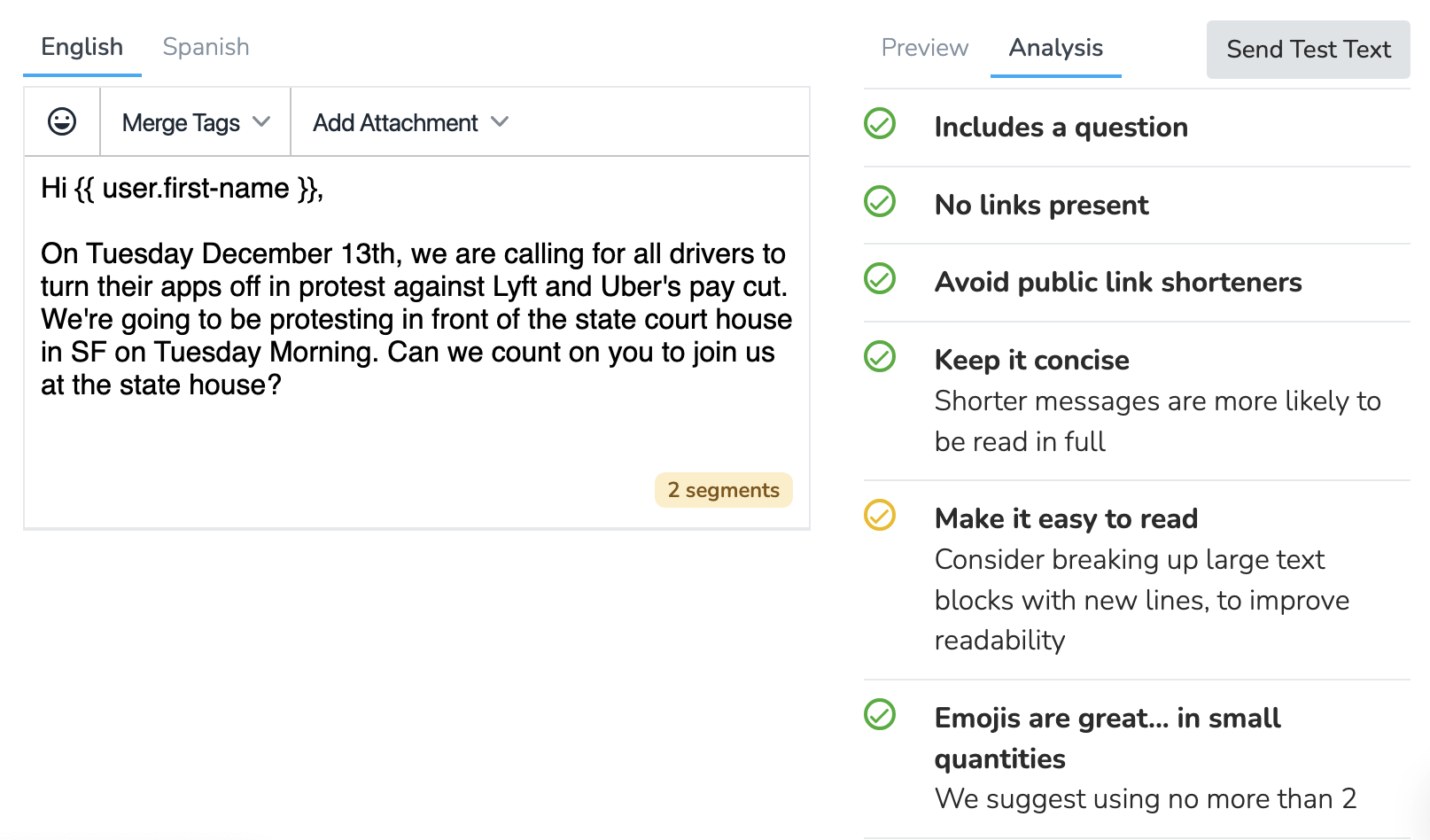
Anyone & One-to-One
The textbank workflow is always a two-step process, whether it has an "anyone" or "one-to-one" assignment strategy. The process is always: 1) Sending the initial message, 2) Fielding the replies. The two differences between "anyone" and"one-to-one" textbanks how the initial message is sent and how supporters are assigned to your Team Members.
In an Anyone textbank, the initial messages can be sent by Team Members with a single tap. Team Members can a) select how many initial messages they want to send, then b) preview the message, review the rules, and send the initial messages. This workflow keeps the focus on responding to the replies that come in, rather than on the act of sending the initial text:
In the One-To-One textbanks, Team Members will have their initial message pre-populate the input field, but they will have to tap "Send" for each initial message that goes out. Given the more personalized nature of one-to-one textbanks, this format allows the Team Members to optionally edit the initial text if the previous context of the conversation warrants it.
All textbanking
Your Team Members should understand that their job is not done when they send the initial message - they must be prepared to also field the replies as supporters respond, or else you will be leaving these supporters hanging. Team Members will receive push notifications when contacts who they have texted respond to their messages.
In the "workflows" tab, the workflow to send the initial message will have a green button, and reply workflows to respond to messages will have a red button. When Team Members handle response workflows, the list conversations awaiting attention will only include conversations with unread message. Therefore, it's important that once a Team Member opens and reads a conversation, they must either reply immediately or mark that conversation as unread so it doesn't get lost.
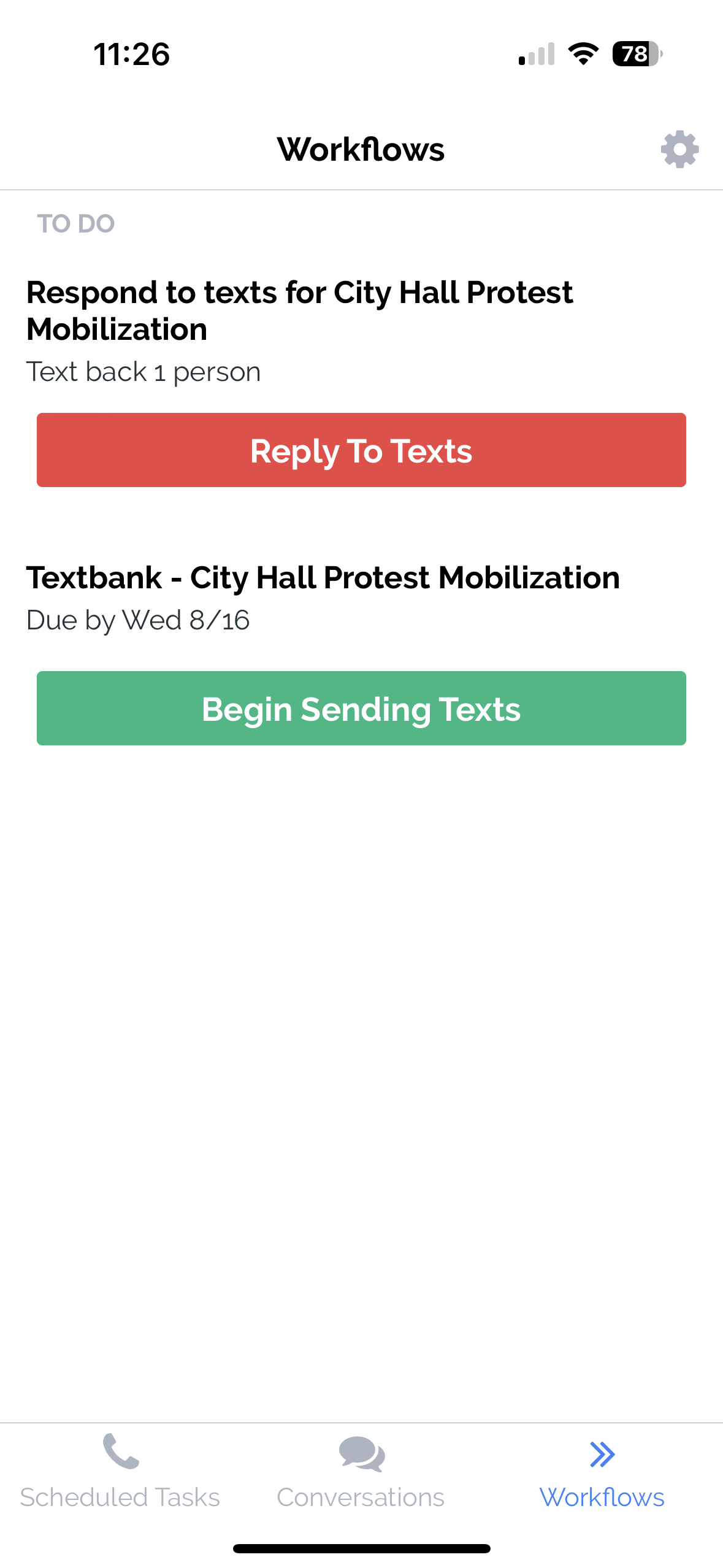
Updated about 2 months ago
