Merge Tags
Merge tags are variables that you include in text-based content (emails, texts, pages) which get replaced with real values when the message is sent. For example, {{ user.first-name }} becomes Joe when sent to a Person named Joe.
You can use Merge Tags in text messages, emails, and Pages throughout Solidarity Tech. Merge Tags use the Liquid templating language for additional formatting options.
All text editors in the dashboard show you the available Merge Tags for that context:
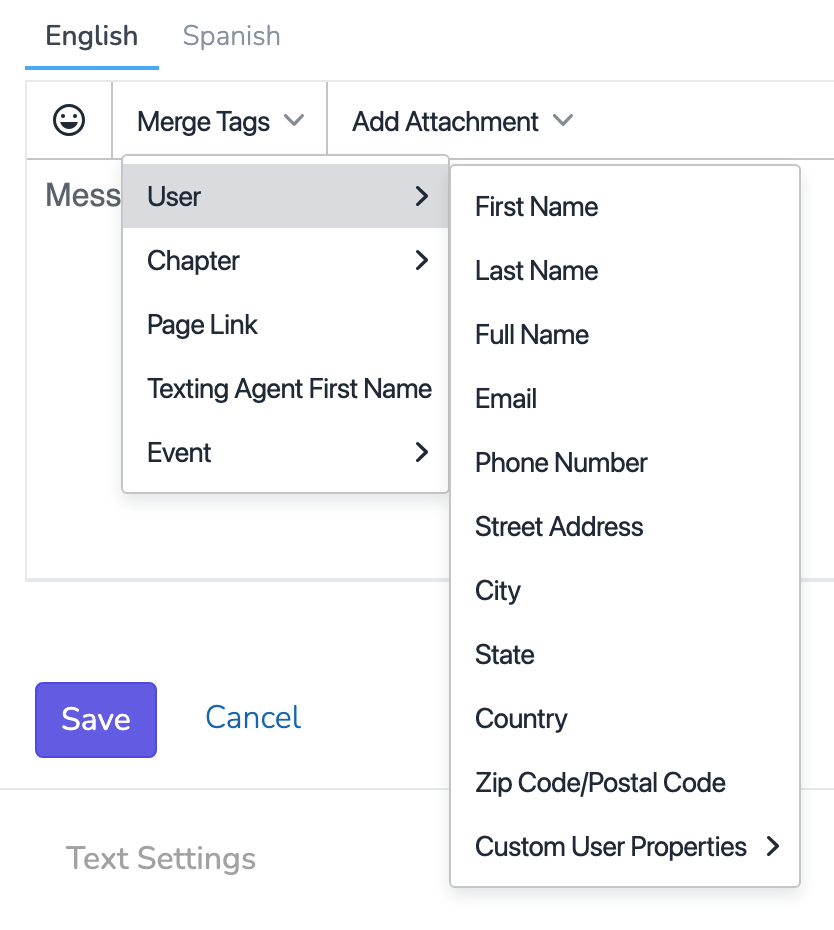
Common Merge Tags
Person Tags
| Tag | Output |
|---|---|
{{ user.first-name }} | Person's first name |
{{ user.last-name }} | Person's last name |
{{ user.full-name }} | Full name |
{{ user.email }} | Email address |
{{ user.phone-number }} | Phone number |
{{ user.city }} | City |
{{ user.state }} | State |
{{ user.zip-code }} | Zip code |
{{ user.branch }} | Person's branch name (scope-aware) |
{{ user.branches }} | Comma-separated list of all branch names |
{{ user.chapter }} | Person's chapter name (scope-aware) |
{{ user.chapters }} | Comma-separated list of all chapter names |
Scope-Aware Tags:{{ user.branch }}and{{ user.chapter }}automatically show the value relevant to the current context (the Chapter or Organization sending the message). Use{{ user.branches }}or{{ user.chapters }}to show all values.
Agent Tags
| Tag | Output |
|---|---|
{{ agent.first-name }} | Sending team member's first name |
Organization Tags
| Tag | Output |
|---|---|
{{ organization.name }} | Your organization's name |
Donation Tags
| Tag | Output |
|---|---|
{{ user.total-donated }} | Total lifetime donations |
{{ user.most-recent-donation }} | Most recent donation amount |
Additional merge tags are available depending on the context - the editor will show you everything available.
Using Default Values
If a Person doesn't have a value for a field, you can provide a fallback using the default filter:
Hi {{ user.first-name | default: 'friend' }}, welcome!This outputs "Hi friend, welcome!" if no first name is available.
Page Link Merge Tags
Page link merge tags generate personalized URLs that automatically recognize the Person when they click through. This is one of the most powerful features for reducing friction and preventing duplicate records.
Why Use Page Links?
When you send a link like {{ action-page.your-page-slug }}:
- The Person is automatically recognized when they arrive
- Form fields configured as "hide if not blank" won't be shown again
- You avoid duplicate records from re-entered phone numbers or emails
- The experience is cleaner and faster
Always use page link merge tags when sending links to your Pages via email or text.
Example
Instead of:
Sign up here: https://myorg.solidarity.tech/joinUse:
Sign up here: {{ action-page.join }}The recipient gets a personalized link that recognizes them automatically.
Context-Specific Tags
Some merge tags are only available in certain contexts:
Event Automations include tags like:
{{ event.title }}- Event name{{ event-session.start-time }}- Session start time{{ event-session.location-address }}- Event location
Custom User Properties you've created are also available as merge tags. The dashboard editor shows all available options for your context.
Advanced: Referrals Loop
For power users familiar with Liquid templating, you can iterate over a Person's referrals in email and text blasts. This is useful for sending recruiters a personalized list of everyone they've referred.
Template Pattern
{% for referral in referrals %}
{{ referral.first-name }} {{ referral.last-name }}{% if referral.submitted-action-page.name %} - signed up for {{ referral.submitted-action-page.name }}{% endif %}
{% endfor %}Available Fields
| Field | Description |
|---|---|
{{ referral.first-name }} | Referral's first name |
{{ referral.last-name }} | Referral's last name |
{{ referral.full-name }} | Referral's full name |
{{ referral.email }} | Referral's email |
{{ referral.phone-number }} | Referral's phone number |
{{ referral.submitted-action-page.name }} | Name of the page they signed up through (if applicable) |
{{ referrals.size }} | Total number of referrals |
Example Use Case
Send an email to recruiters showing their referral activity:
Hi {{ user.first-name }},
Thanks for spreading the word! You've referred {{ referrals.size }} people:
{% for referral in referrals %}
• {{ referral.first-name }} {{ referral.last-name }}{% if referral.submitted-action-page.name %} ({{ referral.submitted-action-page.name }}){% endif %}
{% endfor %}
Keep sharing!
Limit: Returns the 500 most recent referrals. For users with more than 500 referrals, use the API for complete data access with pagination.
Updated 29 days ago
